



Profissionais

Monteiro
Unidade Água Verde
Unidade Rebouças
Rua Brasílio Itiberê, 2681
Unidade Centro
Rua Candido Leão, 45 CJ. 310, 3° Andar – Centro
Auxiliamos já centenas de sorrisos satisfeitos,
agende uma avaliação!
Todo instrumental é esterilizado e acondicionado em envelopes e caixas metálicas seladas. O material de consumo é de total qualidade.
Os procedimentos odontológicos oferecidos neste tipo de tratamento visam proporcionar o mesmo conforto e segurança dos tratamentos em consultórios fixos.


Utilizando técnicas para prevenir problemas de crescimento, desenvolvimento e amadurecimento da face, dos arcos dentários e da oclusão, ou seja, disfunções dento-faciais. Dentre os tratamentos desta especialidade são: aparelhos fixos ou acessórios, alinhadores transparentes, cirurgia ortognática e extrações de dentes.

É a especialidade que trata as doenças do sistema de implantação e de suporte dos dentes. A doença periodontal é causada por bactérias, que afetam os tecidos que rodeiam os dentes.

Implantodontia
Implantes são pinos de titânio instalados no osso mandibular ou maxiliar. Eles substituem a raiz natural do dente e neles são incorporadas próteses que substituem os dentes em estética e função.

A endodontia, popularmente conhecida como “tratamento de canal”, é o ramo da odontologia que não apenas trata, mas também é responsável pelo estudo e prevenção de doenças e traumas n aparte interna dos dentes, nas suas raízes e nervos.
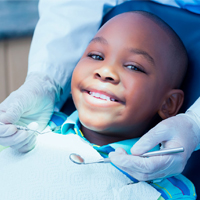
Odontopediatria
A odontopediatria é área da odontologia que cuida da saúde bucal das crianças, hoje sabemos que grande parte do medo das pessoas de irem ao dentista, está relacionado a experiências negativas quando ainda crianças.

Odontogeriatria
A odontogeriatria é a especialidade que trabalha com pessoas idosas, dentres seus objetivos podemos destacar com principais: integração social e prevenção de doenças bucais que podem aumentar o risco de doenças sistêmicas em idosos.


